FAQS
You have Questions?
And we have got the answers.
- What are the camera setup guidelines for ANPR/ALPR ?

SmartyzeDetect ANPR
- How do I get started ?
Start by contacting us to get a free trial key. You can evaluate the APIs using the free trial key. Once you are satisfied you can get a paid production key for use in actual deployments. You can email us directly at contact@smartyzedetect.com or use the form here.
- How easy/complex is the API integration ?
- Its very easy. The APIs are simple REST APIs that can be integrated easily and quickly.
- What features do I get with SmartyzeDetect CloudAI API ?
Person Detection/Vehicle Detection features allow detection of human/vehicle activity at a monitored location. These features allow for filtering false alarms caused by motion, lighting changes, wildlife etc.
Zone Detection is a feature that allows marking certain areas within the camera view for monitoring while ignoring everything outside of those areas. An example would be a case where only the front yard needs to be monitored while ignoring the road or other adjacent areas within the camera view.
Line-Cross Detection is a feature that allows alerting only when person(s) cross a virtual tripwire configured within camera view. This is useful in cases where entry/exit across a certain boundary line should be detected while person(s) in the camera view itself is not an alert condition.
ALPR is a feature that allows detecting and reading license plates on vehicles. This can be useful in automating access and security at establishments, fleet management, improving retail experiences and automating parking management operations among other things.- Are there any recommendations for input videos for optimum performance ?
- A video resolution minimum of 640x480 with objects (persons or vehicles) occupying atleast 10% of the video height and not more than 100 feet from the camera. The camera should ideally be placed 8 to 10 feet off the ground at an angle between 30 and 40 degrees down from horizontal such that the objects to be detected are upright in the camera view. Glare sources like sunlight or bright light directly at the camera view should be avoided.
- How much does SmartyzeDetect CloudAI cost ?
SmartyzeDetect CloudAI is priced very attractively to suit every customer of ours. It uses a monthly SaaS based subscription model with pricing bands based on the number of cameras and the detection features required for them. For more information on our pricing, please contact us at contact@smartyzedetect.com
SmartyzeDetect CloudAI
- How do I get started ?
- Start by contacting us to purchase a SmartyzeDetect Desktop App license. Download and install the Desktop App on a compatible PC. Next, download the SmartyzeDetect mobile app, setup your account and register your desktop gateway. Configure connections to you existing video cameras. You're all set.
- How do I know if my video system is supported ?
- The SmartyzeDetect mobile app includes an option to check if your existing video system (IP Cameras/DVR/NVR) are supported by SmartyzeDetect products. Download the app and navigate to the 'Check Device Compatibility' option to check your setup.
- How do I know if my desktop can be used as a gateway ?
- We offer a Windows exe that can check if your PC can be used as a gateway with the SmartyzeDetect Desktop App. Contact us to get the exe and verify your setup.
- How do I enable AI features for my video camera ?
- First, ensure that you have a gateway setup and configured so that you are able to view videos from the camera on the mobile app. Ensure that you have a Rule or Schedule setup to enable the AI features you need. Next ensure that your camera is assigned the Rule or Schedule that you've setup.
- Are there any camera placement guidelines ?

- What do Location, Gateway etc mean on the mobile app ?

SmartyzeDetect Fence
- How do I get started ?
- First off, determine that SmartyzeDetect Partner meets your needs and works well for your specific usecase. We provide a free trial that allows you to try out the SDK (contact us for getting access). Once satisfied, you can purchase a license and you will be all set to deploy the solution.
- Should I use SmartyzeDetect Fence or SmartyzeDetect Partner ?
- The answer to this depends on your specific requirements. If you're looking to add AI capabilities like Person Detection, Mask Detection etc, to plain video security systems/CCTV cameras and get remote alerts on a mobile app, then SmartyzeDetect Fence is the way to go. If on the other hand you have existing video processing solutions (if you're a VMS provider or Video Hardware provider, etc) you would need deeper integration for adding AI capabilities and SmartyzeDetect Partner is more suitable.
- Which regions is SmartyzeDetect Partner available in ?
- SmartyzeDetect Partner's SDK is provided as a Docker image published on Amazon ECR Public registry and is available globally.
SmartyzeDetect Partner
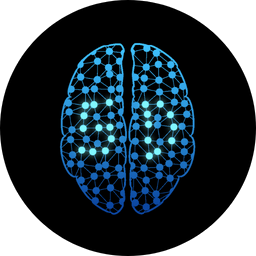
SmartyzeDetect
© 2021-2025, PIR2 Smartyze LLP. All Rights Reserved.
1.0.18